Baby got a new TOY
About six months ago, RedBubble‘s weekly newsletter included a link to a tutorial about making repeating patterns in Illustrator. It sounded interesting, so I kept it in my inbox to look at “someday”. Last week, I found myself doodling tetris shapes and thought that perhaps they might make an interesting repeating background.
Today, I dug the link back up and gave it a whirl using a semi-random image from my favorite free/royalty-free clip art site. Even before I got my first repeating pattern done, I had picked up two awesome tricks with Illustrator: ctrl-f instead of ctrl-v to make the copy appear exactly on top of the original; locking objects so they can’t accidentally get moved or deleted or anything (ctrl-2 with it selected).
Eventually, I’ll make some ones I really like lots and aren’t so simplistic and put them up on the POD sites. In the meantime, I’m sharing these ones with everyone, for free. Just click on the image to get to the full size. Enjoy and sorry about the, er, eyeblinding. ;)

Another early attempt at making wallpaper with a repeating swatch in Illustrator. Ended up being a bit … eyeblinding. Sorry about that.
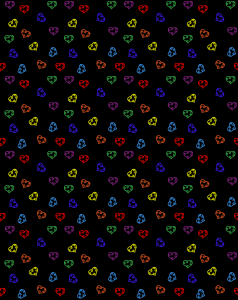
Next attempt at the rainbow love repeating wallpaper … slightly less eyeblinding. Might want to practice this concept a bit more.
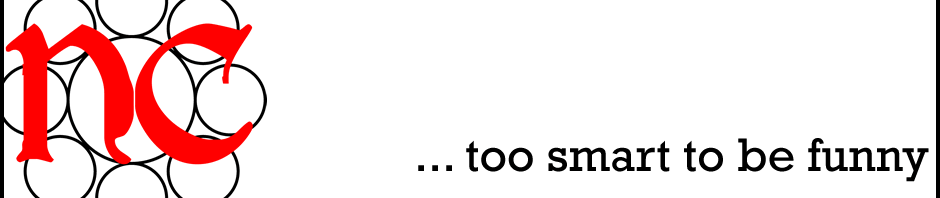

 Follow
Follow